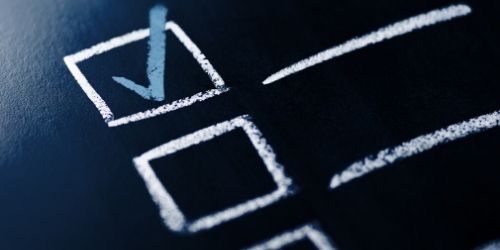Brand Building in 15 Minutes: Tips to Improve Your LinkedIn Profile
Jocelyn Brumbaugh shared recommendations on how attorneys can upgrade their LinkedIn presence in the latest program of Builden’s webinar series, Brand Building in 15 Minutes.
In the webinar “Tips to Improve Your LinkedIn Profile,” Jocelyn gave attendees actional strategies for upgrading their profile and using LinkedIn’s tools to build a business-development network. She also shared how to leverage and connect with this network in a meaningful way that propels business development.
Watch the full webinar here:
Enjoy insights and best practices for law firm marketing? Sign up for our newsletter here.
Video Transcription
Jocelyn Brumbaugh (00:00):
Morning. Thanks for joining us everyone. Welcome to Brand Building in 15 minutes. I’m Jocelyn Brumbaugh with Builden Partners. Happy to have you back, for those of you who joined us for our inaugural program last month when we talked about five steps for raising your firm’s profile. Today we’re going to dive into quick ways that you can become a master LinkedIn user in only 15 minutes, right? Buckle your seatbelts, it goes fast. So real quick about us, we are Builden Partners. We do marketing strategy for law firms exclusively. The senior team and I, we all grew up in large law firms, so we get it. We get that lawyers often like to use random acts of marketing to develop their business, but we help them move to a more process-driven approach. So let’s talk about building the right network. So this was really important pre-Covid, it’s extra important right now.
(00:57):
It’s really important to think about, “Who are your best sources of business?” Where do you get the kind of work that you like the best, the work that you’re great at, that you love doing, the sweet spot of the work that you do? Where does that come from? Who are the clients and referral sources and the prospects where you can get that sweet spot of work? Because they could come from anywhere. It could come from the networking groups that you’re in, or law school colleagues, or neighbors or the parents of your friends’ kids. It could come from anywhere. And an important other thing to think about are your weak ties. And so those are the kind of people who, they know people that you don’t. They’re the kind of people that you maybe see once a year pre-Covid, like at a wedding or at a reunion.
(01:41):
The great part about them is that they can tap you into an entirely new network. The problem when you are friends with a lot of your competitors is that everybody tends to know the same people. So the weak ties are the ones who could introduce you to a whole new scope of people that also need your services. And I was actually interviewed for an article on weak ties by WorkHuman right around the start of Covid and it talked a lot about how to take advantage of your weak ties, so if you’re interested in that piece, let me know afterwards and I’m happy to send it your way. Okay, so you know who you want to connect with and then you have to stay in touch with them regularly. So that is a lot of things, so how do we do all that? LinkedIn is the way. Here are some tips for leveraging your LinkedIn network.
(02:32):
The thing about LinkedIn is that it started 20-some-odd years ago, so you probably have no idea who you’re connected to. Do you remember that conference in Vegas in 2005 and all the fun you had and the people you connected with? You do not. So a really great tip is to go download all of your LinkedIn connections and put them in Excel. This is a gold mine of all the people that you know that you didn’t know that you knew, but you do. So it’s a great way to get a handle on these 500-plus connections that you have and really start to make them work for you. And it’s important when you do that to take notice of who people know that you know. Once you know the kind of people you want, who knows them? Those are those second degree connections, and those are great for the warm introductions that help you break through someone’s inbox. When you can have someone you know and knows them vouch for you and all the work that you do.
(03:28):
And if your business development focus is specific enough that you know about the geography, or the industry or even the company that you want to target, LinkedIn has these great search features that you can make LinkedIn do the work for you to figure out who you know in these verticals or in these particular companies. You can go in and search by Apple, or Uber, or Robinhood or Baskin Robbins, whatever the company is that you want to start to know. You can search for them and have LinkedIn pull up your first, second and third degree connections. At Builden we do a lot of training on this, and people are always really scared to hit search, and don’t—you can’t break LinkedIn just by hitting search. No alarms will go off. Hit search and see who you know at these places and start to make those introductions.
(04:19):
So, once you get a handle on these people that you want to connect with, you need to stay in touch with them regularly. And so we’ve got this hack in this blue circle, where if you make a calendar reminder a recurring one so you go and stay in touch with some of these top prospects, that will remind you to stay top of mind with them. We also get asked a lot about inbound requests. “Who should I connect with?” The more active you get on LinkedIn, the more requests you get to connect, and I’m pretty discerning. So, just because I’m in a networking group and in the same zoom with you, I’m not going to connect. I need to have talked to you and really believe and share your philosophy of approach to business. So I’m pretty careful about who I select with. Some filters that you’re going to want to apply when you’re thinking about whether to connect people, go look at their profile.
(05:10):
Are they in the industry you want to be in? Do they know people you know? Are they clearly just trying to sell you something? I mean, you can figure that out, and you are the company that you keep. People can see who you’re connected to, so it’s important not to just blanket say accept to everyone. Unless you do know the prince of Nigeria, if that’s the case you guys can connect, totally fine. So once you get connected to folks, you need to engage with them in a meaningful way. So what does that mean? You want to add value as you are connecting with them. You want to build trust before they’re going to give you some business. So you want to think about ways that you can do this. We talked last month about interacting with your own law firm’s posts, so liking, sharing, commenting. That’s going to make you top of mind in your connections feed because you’re being active on LinkedIn.
(06:03):
Another good thing to think about is your clients and your prospects, the people who you want to connect with. You can go connect with their posts, like, and comment, and share on the posts that they make, that’s a great touch point. But you want to make sure that you add some value along the way. We see a lot of folks who are nervous about hitting share because they’re not sure what to put when you have to add your own little bit of content. But it’s really important to say something there to show why you’re sharing this. It’s the equivalent of—you know when you get an email and it says “FYI” or “see below” and you hate it? Now, we all do it to other people, but don’t you hate it when you get that? That’s the equivalent of just putting share and not saying it, then the onus is on that person to figure out “What is meaningful in this to me, why should I be looking at that?” Take that extra step and add value to that content. We also talked last month about the most popular LinkedIn posts. The most popular ones are those that involve people and faces. So if you don’t have a lot of time on LinkedIn, put your money behind those posts that are about congratulations and awards. The ones where they have a little bit of a more human piece to it, those are the ones that are going to have more value along the way.
(07:25):
Alright, so we talked about how to connect, how to build your network, but let’s talk about the state of your own LinkedIn profile. There are a couple of things that you can do really quickly to upgrade your profile and have it be so someone can go there and really quickly figure out all the great things that you have done in your career up till this point and all the things that you’re capable of moving forward. The first one is to include a hero image, and that’s that rectangular spot behind your photo. And I should stop and say, I’m not going to say that you need a photo, right? Because you already have a photo and it was taken by a professional not on your phone, and it looks like you have looked in the past five years, right? Okay, so you’ve got your photo. But the spot behind you, this sort of abstract gray blob, that’s just a LinkedIn placeholder.
(08:15):
That doesn’t have to be what people are looking at. You can take the opportunity to brand that. We do that, we put our logo and we have a proprietary image. So that’s a great branding spot. If your practice is regional, you’ll see a lot of folks who have a skyline picture of the city where they practice. All that is great, but you need to have something there. When I go to a LinkedIn profile and they don’t have an image, I think, “When’s the last time this person was even there? Is this on their profile to update it? Is it going to be an accurate—do they even work in that place anymore?” Making sure that you have this image in the back makes sure that folks know that you’re minding the store of your LinkedIn profile.
(08:59):
So the next tip is to add a searchable headline. Our friend Arnold over here is not doing his 500 connections any favors by saying that he’s an attorney. That helps no one. What does he do? You know that you don’t remember all of your connections. If he pops up in your feed, you’re losing that opportunity to tell people that you focus in real estate, or family law or whatever the area is that you do. So think about how people are searching for you and craft your headline in that way. So maybe it’s a snippet about your practice or the problems that you solve. If you’ve got leadership positions within your firm, that’s a great way to credential, and look at mine, mine’s long, like don’t worry about it. I’ve got Builden and LPSC in there. It’s okay to have that be long. Use the terms that folks are going to use to search you.
(09:51):
So the next part is about sad gray box, and you might not know what sad gray box syndrome is, but you can tell looking at this one on the left and the right. I’ve got stylized logos that show the places that I currently work and the places that I worked before. So someone can look at this and really quickly figure out where I’ve been. It’s tough, when you just have these boxes, again placeholders from LinkedIn, that doesn’t allow someone to really quickly figure out what the seismic corporation is. So it’s another good way of making sure that it looks like you’re minding the store, is to have your previous employment tagged to these stylized logos. And there’s a couple of reasons that yours might not be tagged. One of them is that you might have created your LinkedIn profile before your firm had a firm page.
(10:38):
So then both those two entities are out there, but they’re not connected. Another thing is you might disregard predictive text. You might have been typing in the name of your law firm and that came up as an option and you were like, “Hey, no, I’m just going to keep on typing.” So you can go back in and make sure that you’re tied to your firm Because that’s the only way that you can get this stylized logo. If your firm does not have a company page, you will only have sad gray box. So if that’s the case, it’s really important to go to your marketing department and get them to create a firm page, so you can have a better looking LinkedIn profile.
(11:18):
So the next tip is about using the About section. This is prime real estate. This is above the fold, right up at the top. It’s a great way to give a quick summary of what it is that you do, but so many of our clients skip this step because you click in about and then you’re like, “What should I say? I’m not quite sure,” and then that becomes the stumbling block. But I know that you’ve updated your website bio recently, right? Yes, I know you have. And I know that the first sentence does not say the year that you graduated from law school, that it’s a great first summary of your practice. So grab those two or three sentences, the first couple of sentences from your website bio. Switch the subject. So your website bio is probably in the third person. LinkedIn about sections are typically in the first person, so change that up. Make sure your subjects and verbs agree. And then you’ve got this piece that for somebody who wants to dig in and figure out the kind of problems that you solve, they can jump in and see this really easily.
(12:23):
So how do you make all of these upgrades? So they’re all in the same place on LinkedIn. If you go to the LinkedIn navigation bar and you look over on the right, there is a circle photo of you. So click on that and then you click view profile. And then you can scroll up and down your profile and you’ll get this pencil icon. And when you click on that, that opens up the editing tool. So you can go in and make any of the upgrades that we talked about today. So you can even, if you hover over the hero image, it’ll ask you if you want to upload something. This is a great time to take a look at your photo, hover over your photo, and is it centered? LinkedIn had square photos a long time ago and now they’re circles, so some folks are maybe not quite centered, maybe you’re really far away. You can use that Zoom tool to make sure that you’re centered and that you look good. And so that’s an easy way to get in there, and you’ll see all the other updates that you can make just hovering over, finding that pencil icon, and making the change. One thing that you want to keep in mind, LinkedIn when you’re making some changes, it’ll say to you, “Do you want to broadcast this to your network?” The answer is typically no.
(13:33):
If you’re just dusting off your profile because Jocelyn told you to earlier today, you don’t want to broadcast any of those changes. You remember, maybe a handful of years ago, every time you made a change in your LinkedIn, the default was that it would go to your entire network. So you would add a skill or you would be on a board and people would reach out and say, “Oh my gosh, I didn’t know you quit your job.” So LinkedIn figured out that that was a problem, so most of these things will default to no, but just check that and make sure that it’s on no, if you don’t want this to go to your network. The exception though is if you change jobs or you got a promotion, of course, of course you want that so people can tell you how smart you are, right?
(14:08):
You want that part. So just be discriminating when you’re making the choice about whether or not to broadcast it to your network. So that’s it, right? We crammed a lot in 15 minutes. I went really fast, so if you have questions, please feel free to reach out. Save the date for us for next month, for Wednesday, June 16th, my colleague Devin Pine and I will be talking about how to make you better at presenting webinars. Devin and I presented that to the ACC recently, and it was a big hit! And so we’ll boil it down, 15 minutes, give you all the highlights. And if you enjoyed what you saw today, if you like insights and best practices on law firm marketing, please be sure to shoot us a note. Sign up for our newsletter and you can get even more. Thanks everybody, have a great day!